Communication guidelines index
-
Making your uniFi+ screens intuitive and user friendly
When you plan the contents of your touchWall, it is important that you keep your objectives in focus and formulate your messages as clear and precise as possible, so they match your target audience exactly.
A touchWall can have many different purposes:
In a library, the touchWalls can inform users about upcoming cultural events or show where certain types of books and other items are located in the building. An expanded version of the touchWall may also form a bridge between the world of books and the objects displayed in the library to bring focus on a specific period of time, or on a theme by a given author.
In a museum, it may help users navigate an exhibition and discover historical ruins or information about natural phenomena. Or else it could provide historical references and explanations for the artefacts on display nearby. It could also be made to provide guidance on how to use specific equipment that the user might try to operate.
The best communication is achieved when you speak directly to a well-defined audience, but in reality, you will often try to speak to multiple audience types at once, via the same touchWall. Fortunately, the Touchwall allows you to differentiate its content to target specific audiences – just like how your TV offers different channels suitable for different audiences.
The TouchWall provides a variety of themes to customize. You could have such themes as:
- Historical Novels or Crime Literature.
- Ideas for hikes through nature or collections with plants and animals.
- Some themes could be supported by chains of pictures while others might be more playful and interactive.
No matter what purpose your touchWall is serving, it is important that the user has an easy time decoding its purpose and objectives.
-
Checklist for your uniFi activ contents
Below is a list of factors for you to consider, as you design new articles for the touchWall. Remember that “The more communication barriers you use in a system, the more you impede your users”. Consider the 6 factors below:
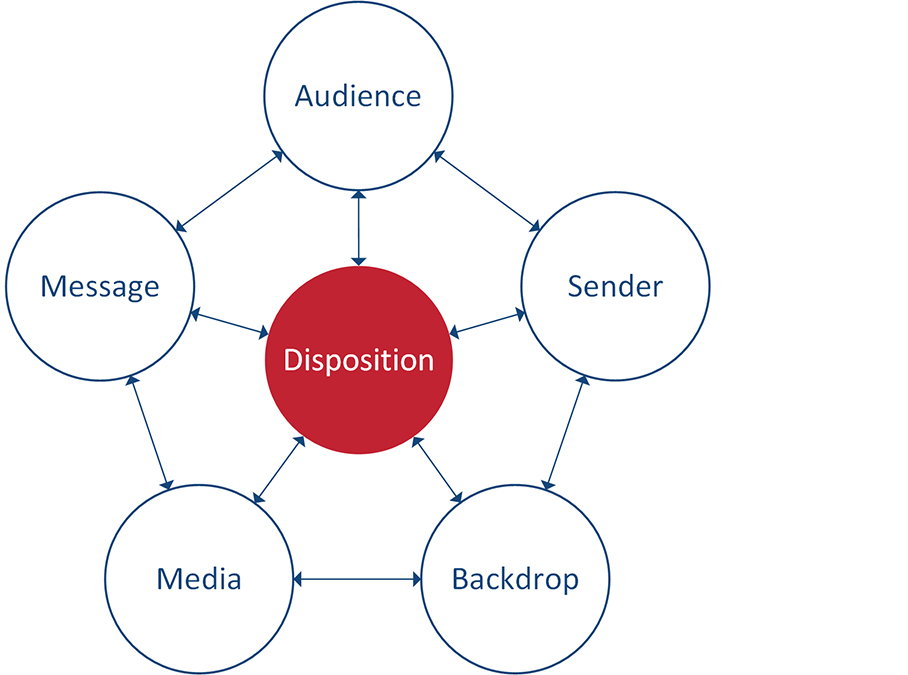
Inspiration: Bruno Ingemann’s Communication model
- What is your message?
- Who is your audience?
- What is your role as sender?
- What medias can you use?
- What is the backdrop for the presentation?
- What will the final disposition be like?
-
1.
What is your message?
What are you trying to accomplish with your article:
- Are you trying to point out a new or an overlooked problem?
- Are you trying to shed new light on a known problem?
- Are you trying to increase awareness?
- Are you trying to qualify the readers to change their opinions?
Sometimes you have more than one message.
You cannot share everything at once, so which parts are merely optional?
Remember that the message is not the things you say, but the things your listeners hear.
Try to find a good balance between “the easily understood” and “the captivating stuff”.
-
2.
Who is your target audience?
Define and describe your target audience as much as possible by defining:
- Their level of insight and knowledge of the subject.
- Their opinions about the subject.
- Their prejudices in the matter.
- Their main interests / what part they think is most relevant
Everybody has their own idea of which piece of information is most relevant.
What a person deems relevant depends on their life experience and can changes with age.
Understand that, what your audience finds to be relevant is what controls how your message is decoded by the listener.
-
3.
What is your role as sender?
- Are you an authority on the matter, and a purveyor of truth, or are you an inquisitive journalist, with lots of questions and few answers?
- Let your communication reflect your knowledge and credibility.
- Consider whether you want to appear as an authority or a layman.
- Should you “speak down to” and “educate” your audience, or should you be one of them and admit you don’t know all the information? Or maybe you just want to point out some important questions and let the listeners think for themselves.
-
4.
What medias can you use?
The touchWall lets you use many different forms of expression. For example:
- You can use your own or other people’s writings to convey your message.
- You can use recorded messages so the audience can hear your tone of voice etc.
- You can use sounds and/or music to convey a message, or just to add atmosphere.
- You can use photos to convey a point or to change the backdrop for your messages.
- You can use videos to give entire presentations or to simplify something that is difficult to explain.
-
5.
What is the backdrop for the presentation?
Take into account the surroundings of your touchwall:
- Will the touchWall be used by one person at a time, or by a crowd that can fill each other in and discuss the messages as they appear?
- Where will the touchWall be located physically - Will it be competing with other experiences or other media presentations nearby?
- How much time does each user get with the touchWall?
- How loud is the background noise, and how will the colors match the surroundings?
-
6.
What will the final disposition be like?
Which overall mood do you want to set? Should the presentation be:
- Somber?
- Emotional?
- Amusing?
- Loaded with meaning and implications?
-
A good disposition eases navigation
Sometimes you start with a sharp structure. Other times you discover the structure as you write your individual articles. How you get it is not important. The important part is to end up with a clear and intuitive structure that lets a user browse your articles with easy, in a way that makes sense to the user. To get this structure, it is important to create an overview of your points. Remember that structure is not just about which Main Themes contain what Subthemes. It is also about the way your write each article such that one page leads to the next in a natural and logical order.
-
Writing articles
-
1.
Avoid partial or misleading messages
When you write the individual articles, make sure each article can stand alone. Each text must be readable by itself, because you cannot be sure by which path the user arrived at the page.
And remember: The message is not just what you think you are saying, but it is what the reader can learn from your choice of pictures and presentation. Each person reads using the insights and attitudes they brought with them. So consider it “self help” when you try to describe your target audience as precisely as possible.
-
2.
Avoid long sentences and break your text up
Try not to bundle too many points into a single article. If you have many points and messages, then it is better to write more articles and link them together. You could also put the main text into the article, but use important comments and explanations as image captions for the associated images displayed along with the article. This makes it easier to read for all ages.
Try to make your texts short enough, that the user should never have to scroll to read the rest of the story. Additionally, it is easier to read several short paragraphs than one big paragraph.
Try to keep articles below 600-800 characters (including spaces). But never go below 350 characters (with spaces) or the articles will become too short and the pages will look mostly empty.
-
3.
Let the Titles be your guide
The Title is the showcase for your article
Use the title to pull the reader into your text. The titles are how users decide which article to read next. A single user rarely reads every article, they choose based on their own disposition. If a user starts reading an article that does not live up to its title, then they will soon quit.
Short titles with a single and clear message is the easiest to decode. Make sure the title contains the main message of the article. And avoid “about”-texts. Titles such as “About coffee…” or “Regarding excavations…” do not really tell the users what they can expect from that article.
Write short titles
It is a fine balance to write a title that is both interesting, short and contains a clear message.
It must not exceed 45-50 characters (including spaces), as it will not fit inside the title fields in the touchWall’s Graphical User Interface.
Differentiate your titles
One often needs to review the list of articles contained in the system. Sometimes you will find articles that, while not identical, still contain very similar texts. Writing good titles will surely help you tell those articles apart.
-
4.
Replace text with images
Images convey more information than words do, so if you can express something with an image or a video-clip instead of text, it could be a huge advantage for the user.
If you are having a hard time squeezing your message into the format of the article, then try saving up your text area by using pictures with captions instead.
-
1.