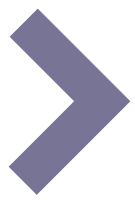-
3.
Create a new application
To create a new application for an existing customer, go to the Screens section of the uniFi manager.
First of, from the upper left dropdown, you must choose the customer, you wish to add a screen to.
By choosing a customer you will have new tabs on the right including screens, user, content, etc.
From the Screens tab Currently three application types are available.
Click either + Add new Screen
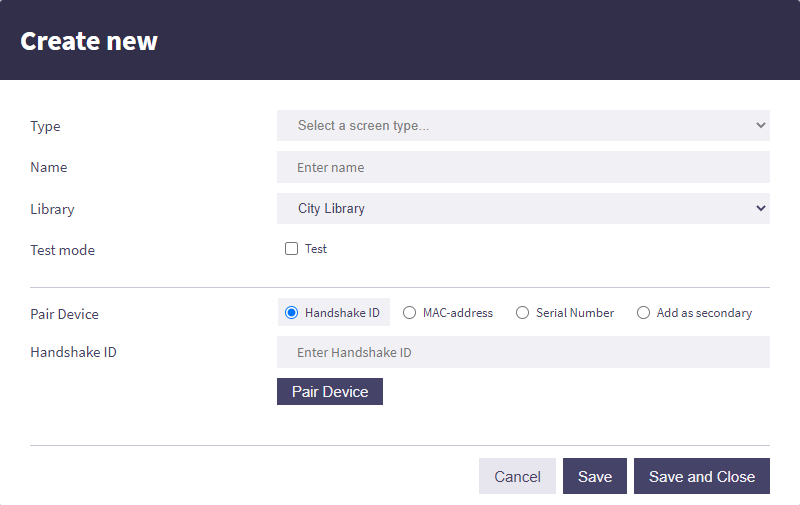
- Choose type of screen (The type CANNOT be changed after you press save)
- Choose a name
- Select a customer
- Select a library
- If the application is only for testing and you'll want to filter it out of overview check the "test" box
- If you have a device ready to host this application, fill out either the Handshake ID, Mac-address or Serial number.
Do you not have a device, you can pair the application later. More about pairing devices and applications - Press Save
- The application should now appear on the selected customers list